NLB Proklik
24/7
dostop do banke
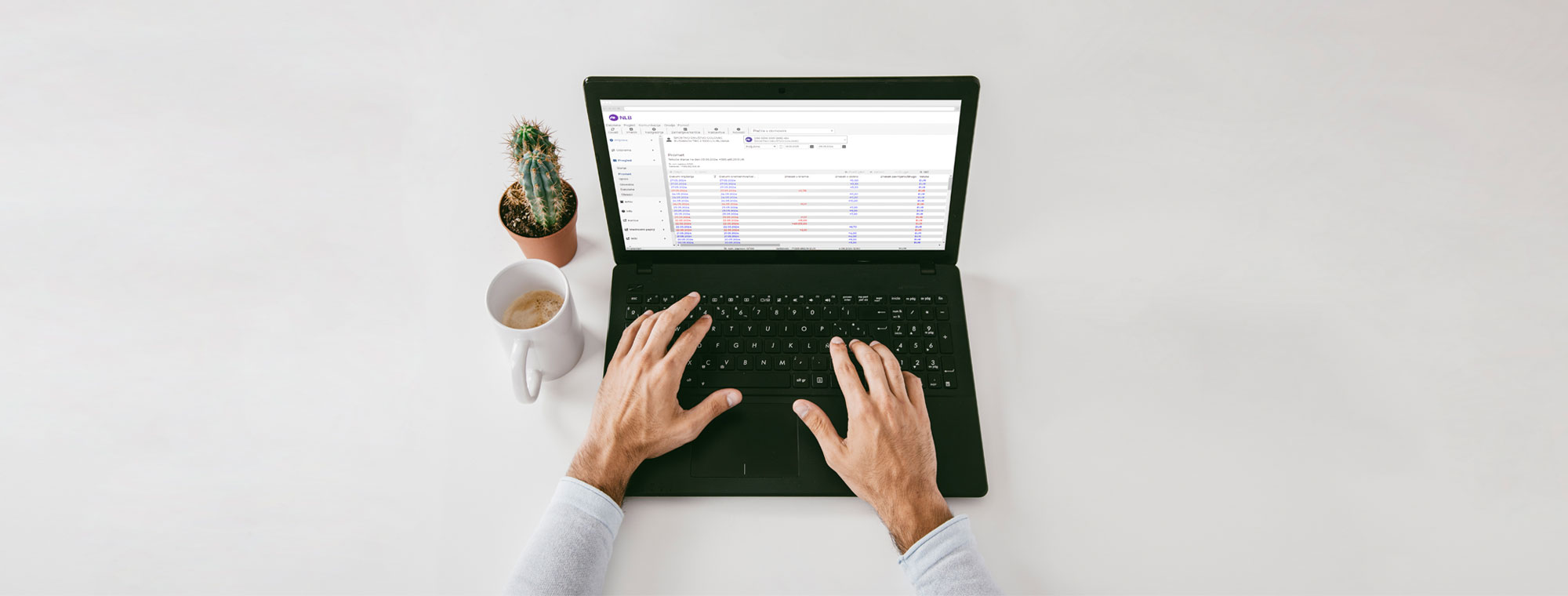
NLB Proklik is a business online banking service available 24/7. It runs on computers with Microsoft Windows operating systems – Windows 10 or Windows 11.

Is NLB Proklik suitable for my business?
NLB Proklik is available to both new and existing clients with an NLB Business Account.
It enables payments in domestic and foreign currencies, SEPA bulk payments and SEPA direct debits, as well as receiving and issuing e-invoices.
Make payments in domestic and foreign currencies (schedule up to 180 days in advance, with extended cut-off times)
View balances and transactions on all your NLB business accounts and cards – paper-free, with e-notifications and e-statements
Execute SEPA bulk payments and SEPA direct debits
Issue and receive e-invoices and e-documents
Set signing limits for payment authorizations
Manage funds of your affiliated companies abroad
Limit user permissions or assign transaction limits to authorized users
Bank securely using qualified digital certificates
Banking with NLB Proklik is more cost-effective, as it offers lower payment fees compared to payments made at a branch.
You also receive free e-notifications and e-statements.
An NLB Business Account
A personal computer with a compatible operating system (Microsoft Windows 10 or 11) and a supported browser (Internet Explorer 9, 10 or 11, Chrome 72 or later, or Mozilla Firefox 27 or later)
An internet connection to the bank’s server
NLB Proklik software
A smart card or USB smart key
Using NLB Proklik on Apple (Mac) computers with macOS
NLB Proklik can be used on macOS by installing a virtual Windows operating system using virtualization software such as Oracle VirtualBox, Parallels Desktop, or similar.
For newer Mac computers with Apple Silicon processors (M1/M2/M3/M4), we recommend using Parallels Desktop with Windows 11 and a compatible card reader, such as the USB-C ACR40T-A5 reader.
Please note: Installing and maintaining the virtual Windows environment is the responsibility of the user.
If your business needs are more basic, you may prefer to use the Klikpro mobile bank.